For nearly two years, artificial intelligence tools have been able to spin up travel itineraries customized to your unique predilections. Despite the persistent limitations of these tools—the information they provide has often been dated, and they are prone to “hallucinating,” or making stuff up—travel companies are introducing the next generation of AI planning programs. These new iterations link AI travel planning to the onerous task of booking the trip. We evaluated eight and whittled the list down to these four best-performing tools.
All operate essentially the same way: They present a small text window; you type where and when you want to go and include some key details about your trip. Out comes a set of options or a whole itinerary, and you refine those by having an eerily humanlike text-bubble exchange. Once the results are tweaked to your liking, use the links the tools provide to book your trip. Of course, it’s not that easy.
Mindtrip
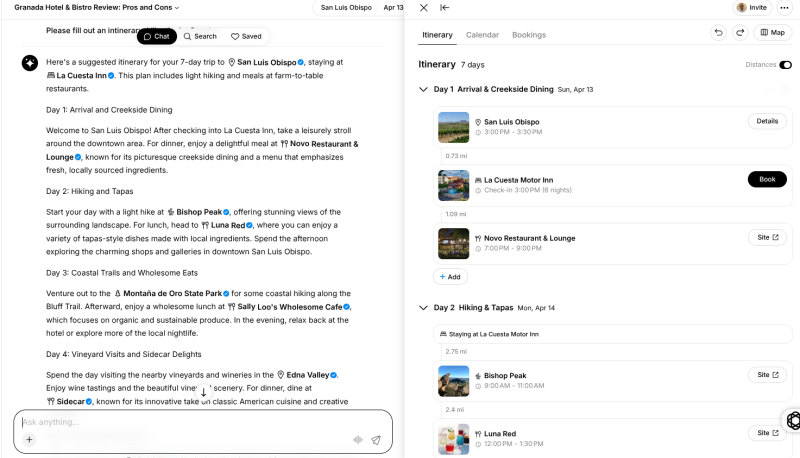
Mindtrip’s chat screen on the left and its itinerary on the right, including links to book.
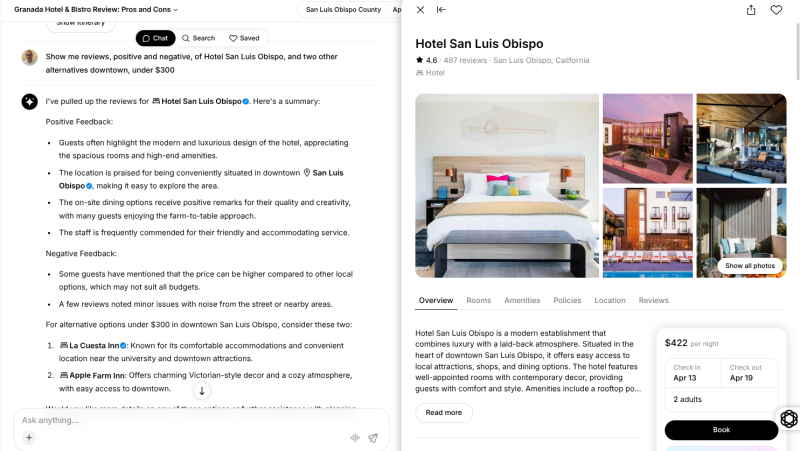
Mindtrip’s hotel booking feature allows you to probe for comparisons in the chat on the left, view details on the right, and click on a booking link.
Mindtrip is the most sophisticated AI plan-and-book tool. It offers all the talky back-and-forth of a chatbot but has two killer extras: It shows hotels on a map and provides scrollable lists you can click on for details, pictures, and links to book the properties; and it creates an itinerary that’s automatically updated as you choose flights, hotels, and activities (including no-cost ones). You can download or print the itinerary or access it in calendar format. This being AI, Mindtrip is imperfect, of course: The chatbot, for example, incorrectly told me the dates for my trip were in the past. Mindtrip was also flummoxed when I said I wanted a place both downtown and under $300 a night. It kept giving me places that were one or the other. Even after several stern talking-tos, it never got it right, despite a quick internet search showing me at least a dozen such hotels.
Kayak on ChatGPT
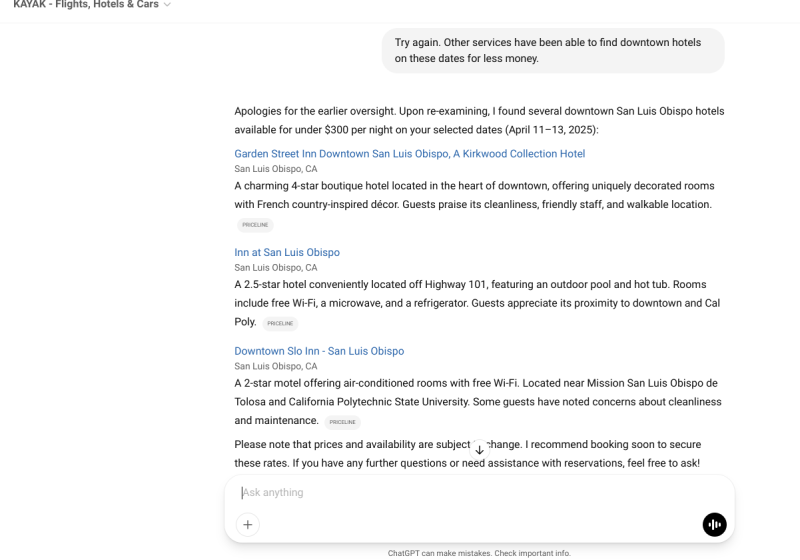
Kayak on ChatGPT had to be told repeatedly to find hotels under $300, but after saying twice that it couldn’t do so, it ultimately did.

Kayak on ChatGPT suggests restaurants, then provides options for making reservations.
This tool sits within ChatGPT, the worldwide leader among AI chatbots. As you chat away, cooking up your trip, your choices and itinerary remain in text format alongside a few images: It’s primitive compared to Mindtrip. (You can copy the whole chat as text and paste it into a Word document to save it.) But for most of its recommendations, the tool neatly provides a tailored link to the Kayak site, which pops up a new tab where you can complete the booking. Note: The free version of ChatGPT’s Kayak gives you about 20 back-and-forths before it puts you in a three-hour time-out. Unlimited use is $20 a month. (Note: Kayak has just launched Kayak.ai as a beta version. Its booking capabilities aren’t as polished as those of its ChatGPT service.)
Google Gemini

Google’s Gemini needs to be prodded to offer booking links, but once it provides them, the tool presents a number of booking options.
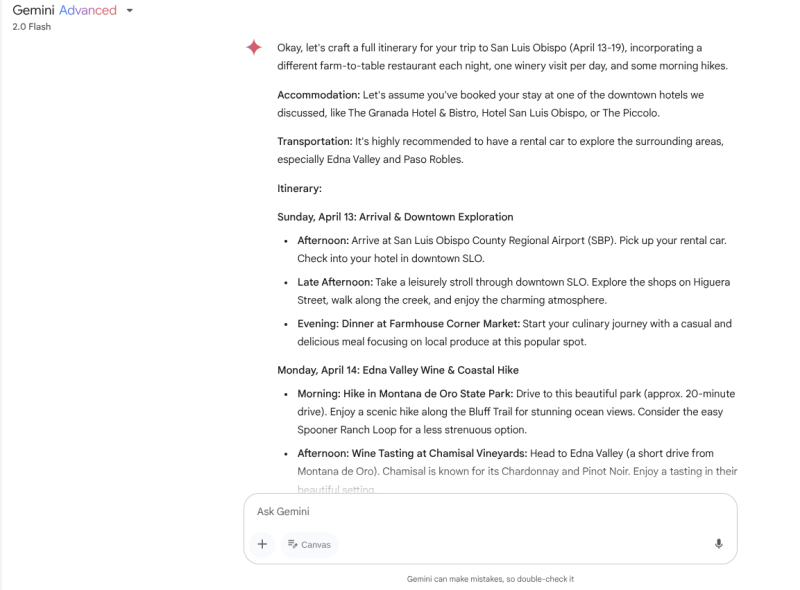
Google’s Gemini can quickly spin out a text-only itinerary based on your criteria.
The search engine’s AI service doesn’t have a travel-specific tool, but you can ask Gemini to churn out an itinerary and fine-tune the results in response to your input. Oddly, Gemini doesn’t offer booking links unless you ask directly; I had to ask twice. It offers flights and hotels in a way that’s familiar to users of Google’s search experience. Its facts and links were the most consistently accurate of all the services I looked at. You can copy the whole chat to save it elsewhere for later reference.
Gondola

Gondola pulls your loyalty points balance from your email and shows the cost of hotels as points, based on the number you have available, and dollars.

Gondola also shows the points-per-dollar ratio, allowing you to assess the value of using your precious points for this purchase.
This just-launched tool is still a work in progress, but it demonstrates the promise of AI-assisted booking like no other tool currently does. It pulls in your airline or loyalty points by reading your emails (after you’ve given permission). Once you prompt it about your trip, Gondola quotes hotel prices in both points, based on how many you have available, and dollars. Choices are currently limited, but the way the tool uses your personal information and translates dollars into points based on the elaborate, always-changing chain formula illustrates the direction in which AI travel tools are headed: personalized, real-time services that draw information from a wide variety of sources.
This article was originally published in 2024 and most recently updated on May 2, 2025 with current information.








